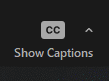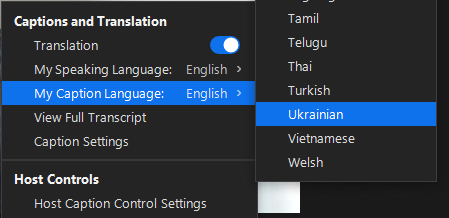Translated Captions - Zoom WebinarsJoining an IACA webinar & need caption translation? Translate captions into another languageIf the speaker is presenting in another language and you want the captions to be generated into your language, Zoom can translate the captions into your preferred language. This is done in real-time during the meeting, and can be set by each individual participant.
Note: Choice of language will be saved and applied to future meetings. |